Chrysler Capital: Acquisition Fee Waivers
UX Designer responsible for coordinating between the business team and development team.
Chrysler Capital, a collaboration between the automotive manufacturing corporation Stellantis and the auto lending company Santander Consumer USA, needed to improve their method of communicating which cars to provide discounts to each month.
What's an Acquisition Fee Waiver?
"Acquisition fee waiver" is a fancy way word for a coupon to convince dealerships to choose Chrysler Capital over other auto lenders.

Because Chrysler Capital and Stellantis are two separate companies, they must communicate which vehicles in which regions need a coupon (aquisition fee waiver) to stay competitive with other lending companies.
The current process includes mailing an excel document back and forth, leading to… less than accurate results…


Who will use the new software?
8 Regional Brand Managers, who are in charge of understanding the market tendencies in their area, will create and excel sheet with 500+ vehicles each month that will get sent back and forth with Stellantis.
But what could be so bad about one spreadsheet O_O
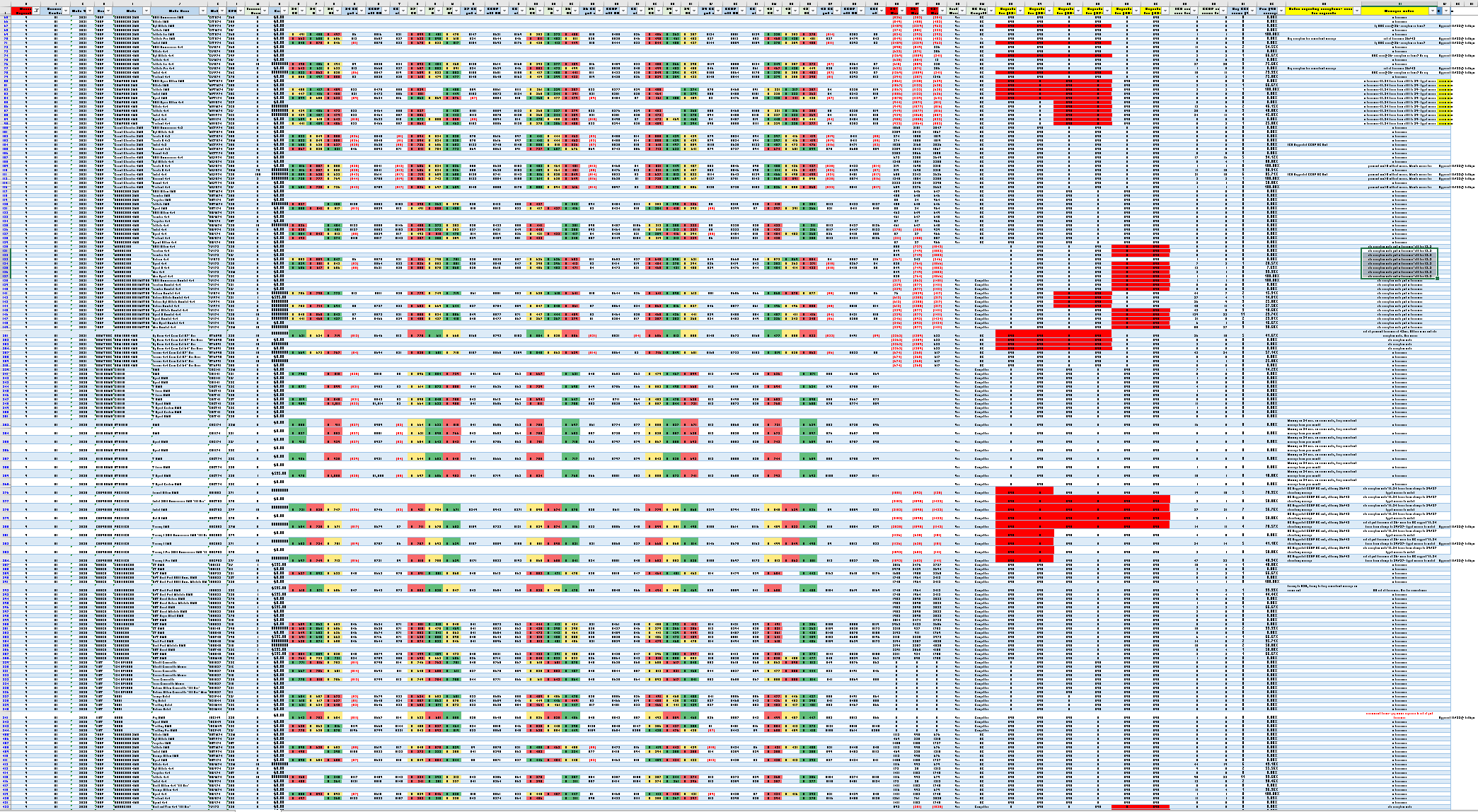
What's wrong with the current tool?
- No hierarchy, increasing cognitive load
- Monthly mistakes that persist through attempts to fix the spreadsheet
- Searching for vehicles
- Expansive spreadsheet requiring vertical AND horizontal scrolling
What was the goal for the project?
- Reduce overall time for inputting acquisition fee waivers each month
- Reduce errors from cognitive load and information density
- Streamline error correction for Acquisition Fee Waivers
Our new tool would use a server in the middle to check for mistakes before they get sent to the other team
Understanding the Domain by Interviewing the Regional Brand Managers
The UX researcher and I interviewed 5 regional brand managers and learned that each would go through these steps:
- Find the vehicles that had Acquisition Fee Waivers last month
- Mark them to reference as a group later on
- Search for any additional vehicles requiring waivers
- Adjust Acquisition Fees for the selected vehicles while referencing 5 documents
Key Features to Consider for Designs
Based on these findings:
- Software needs to be able to easily add current waivers to the next month
- Users search for vehicles and add them to a group as step one, then adjust acquisition fee waivers for the group as step two
- Personal insight: adding the ability to mass update the waivers could save a lot of time
Considerations Raised By Business SMEs
- Ability to switch regions so that one Regional Brand Manager can take over for another
- Some vehicles will have different names but the same identification code
- Reason for waiving acquisition fee
- Reason why acquisition fee waiver was rejected
What might the prototype look like?
First off, the approval flow:
1) In Progress
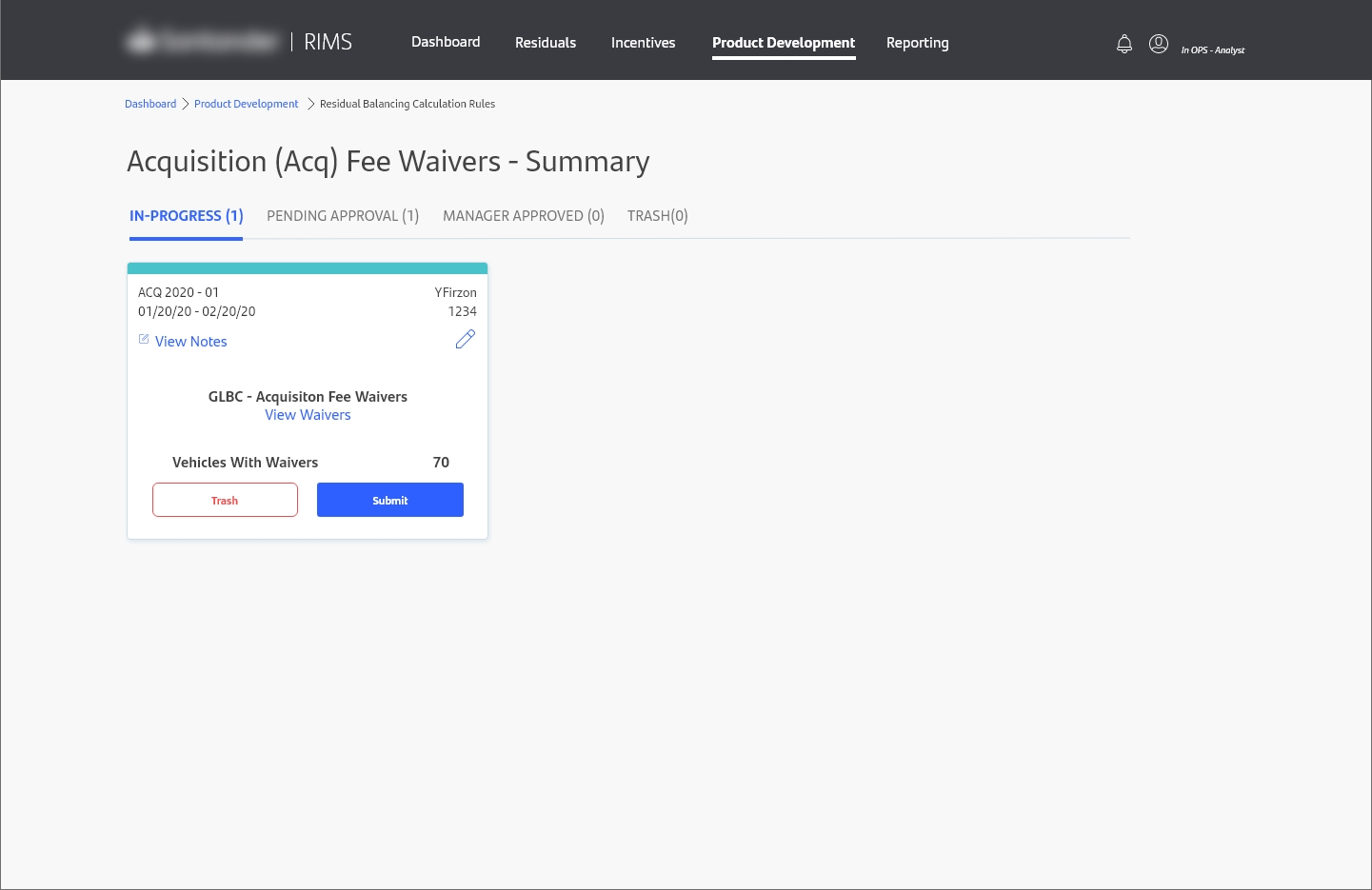
2) Pending Approval
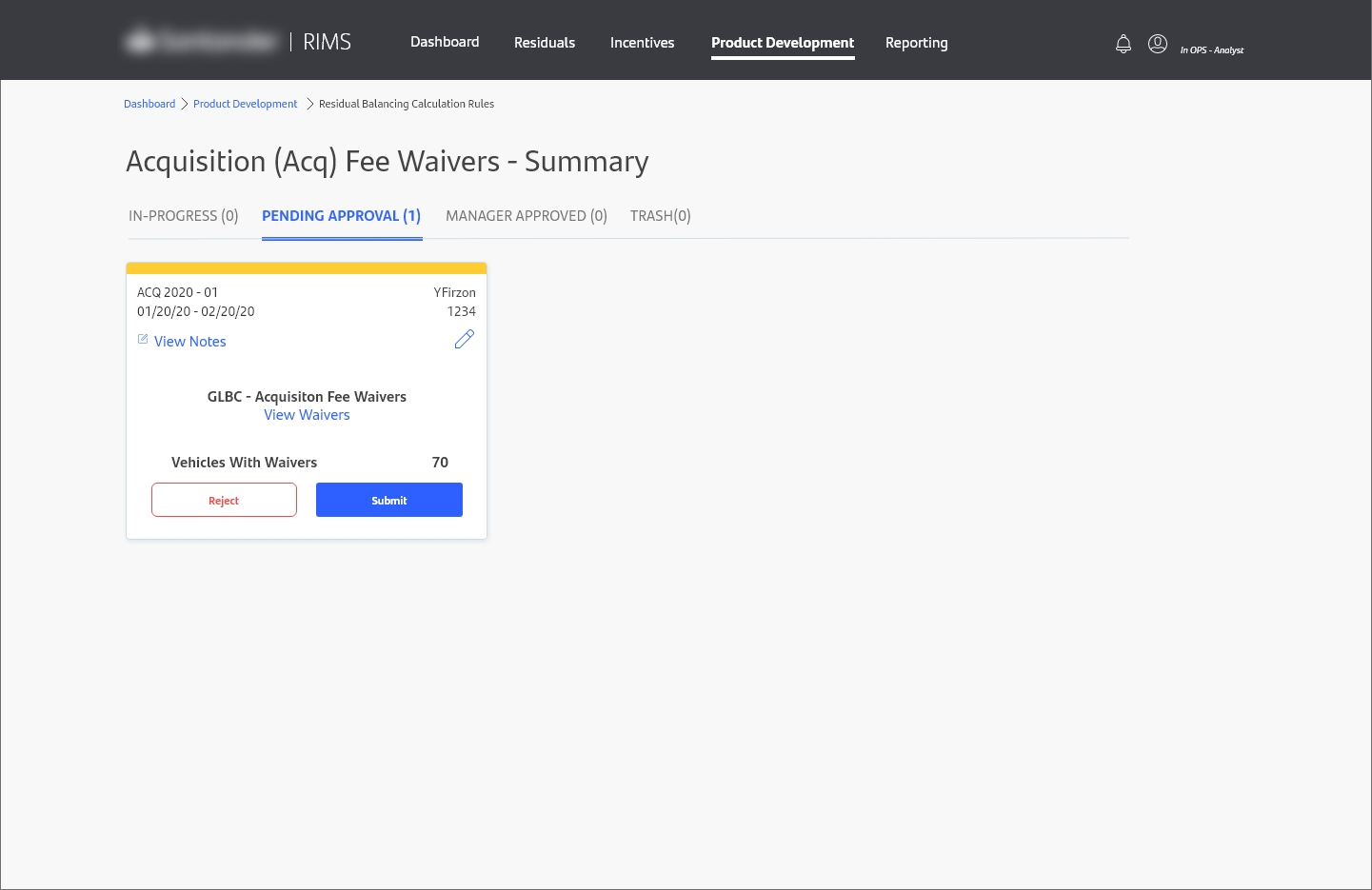
3) Manager Approved
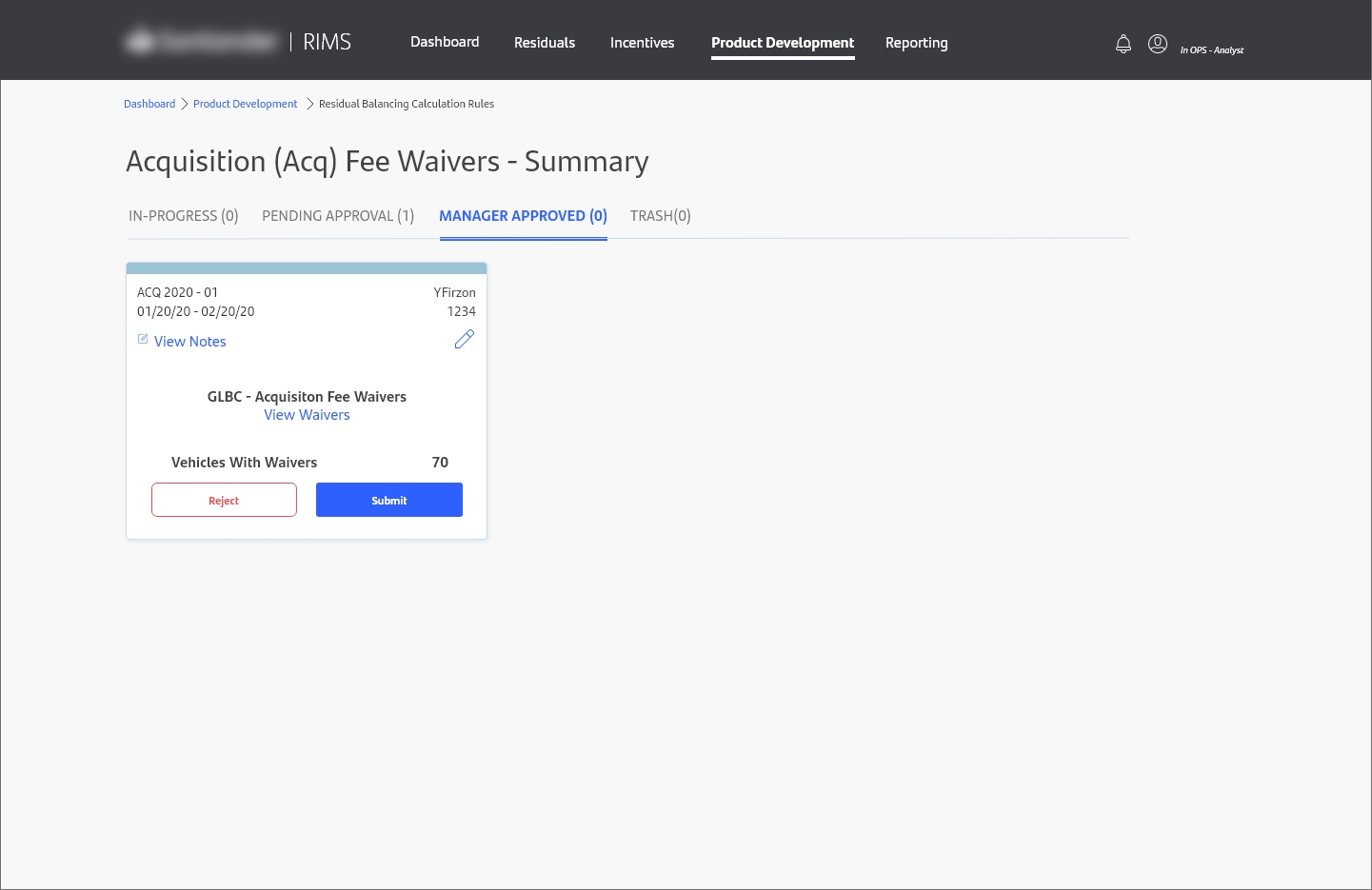
Search
Vehicles with acquisition fee waivers from the previous month often receive waivers this month as well, so I added the ability to quickly select those vehicles and add them to the cart.
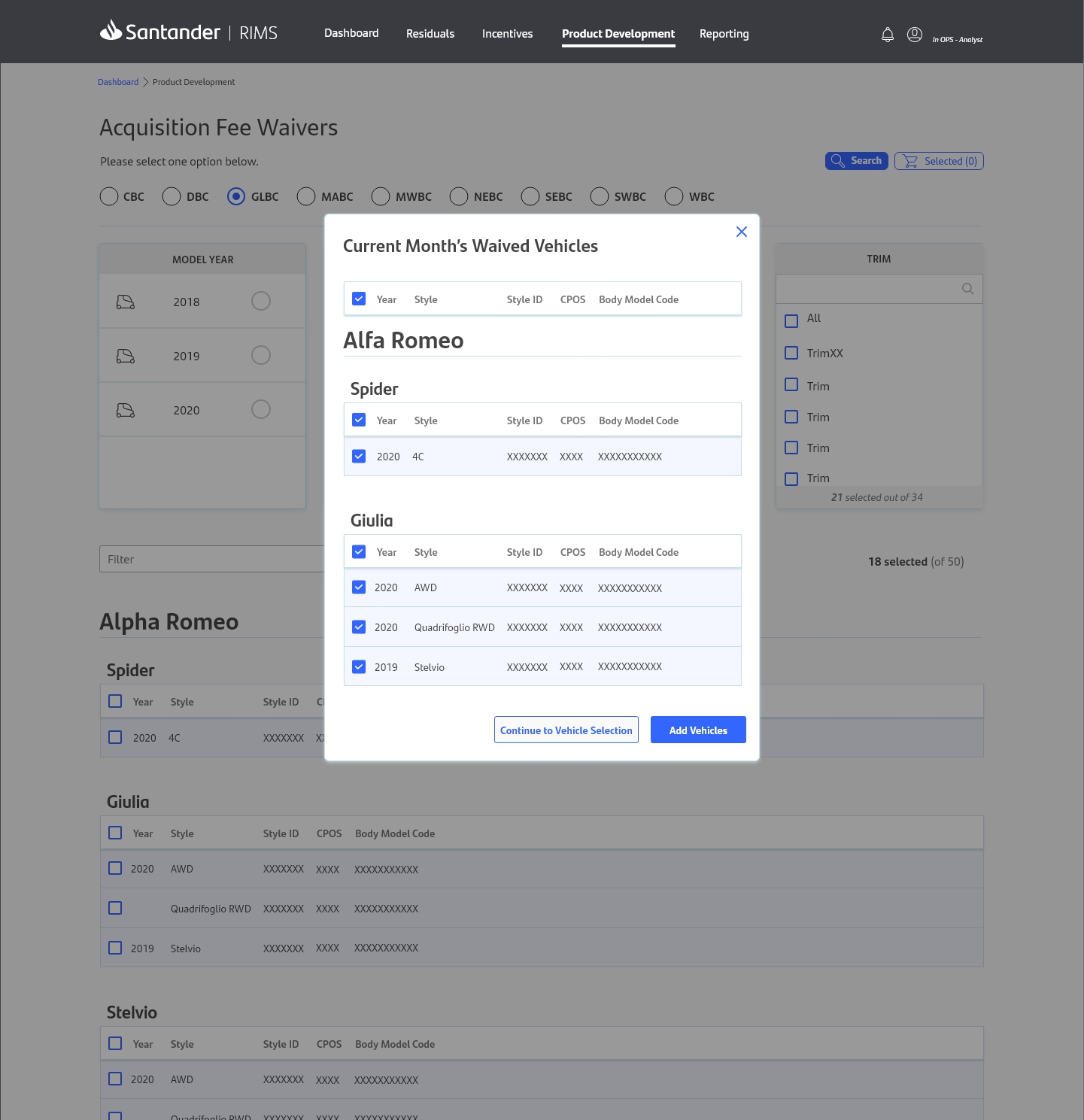
Now the vehicles have been added and sorted by make and model with filters at the top for easy searching
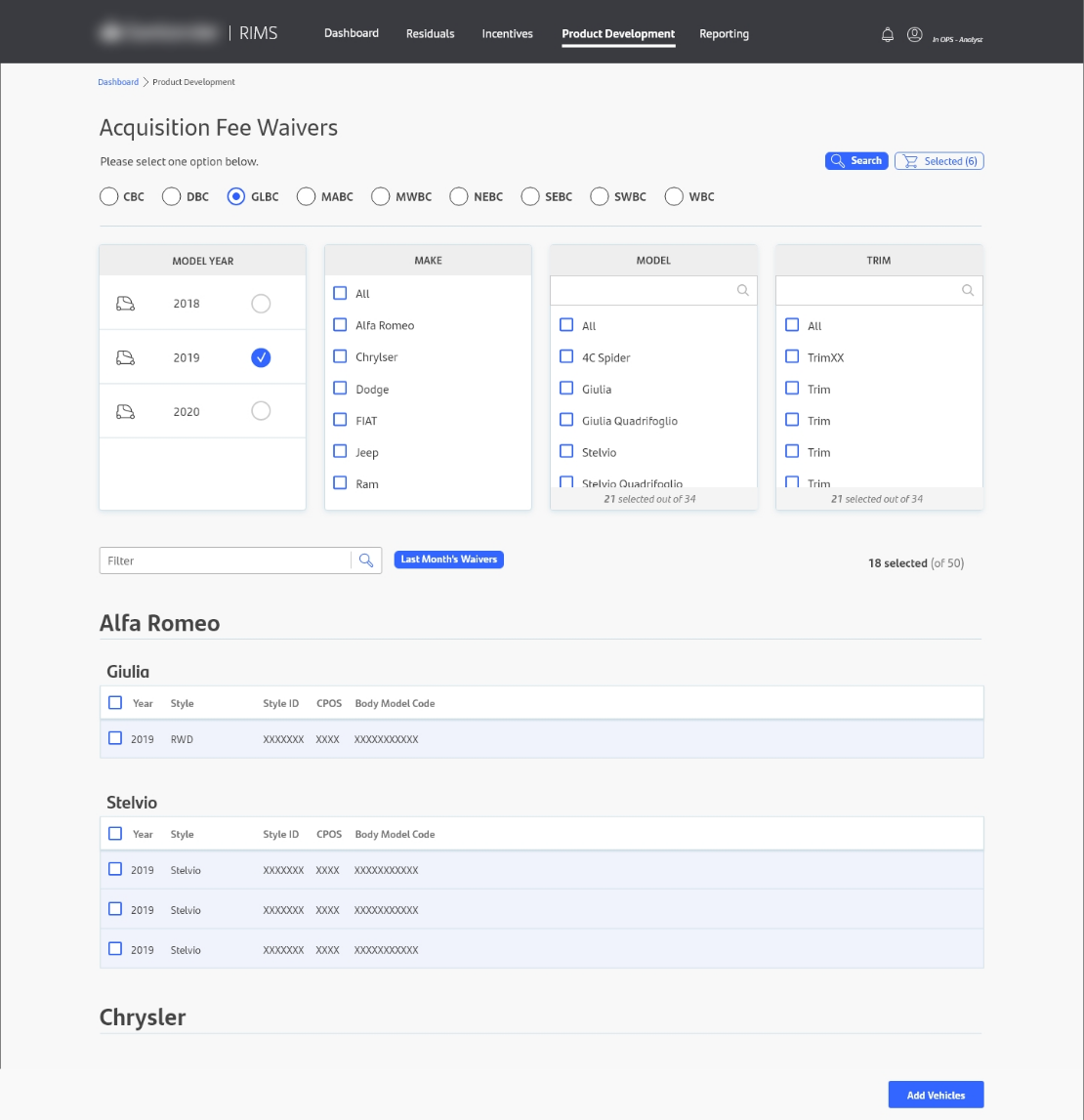
Vehicle Cart
Regional Brand Managers can update each vehicle's Acquisition Fee Waivers in one location, using the same conceptual model as the shopping cart as storefront websites
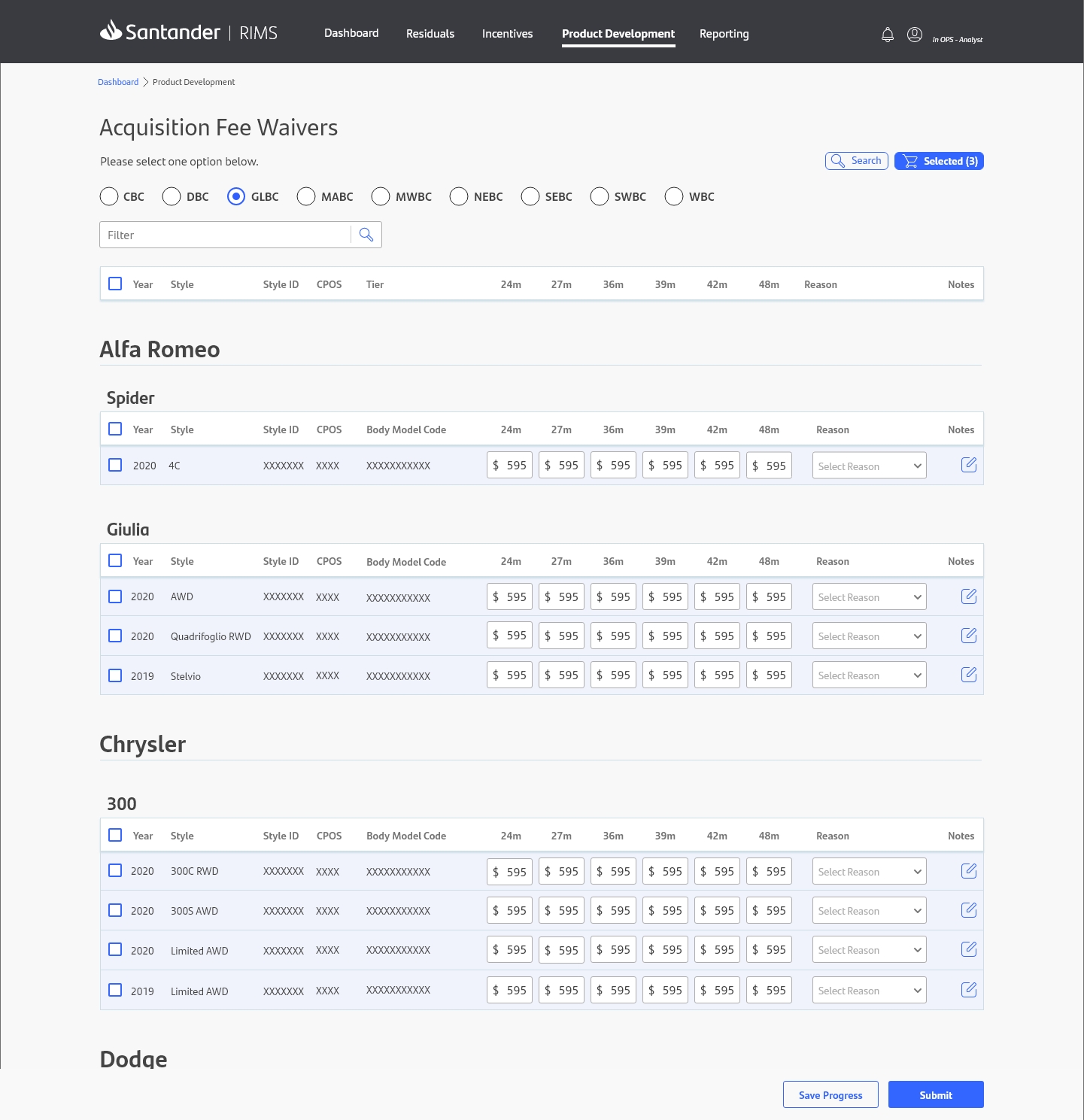
Mass Update
By clicking the checkboxes on the left, the mass update feature is activated. A user can either remove a group of vehicles from the cart or enter a value on the top row and update all. Updated waivers are outlined in blue.
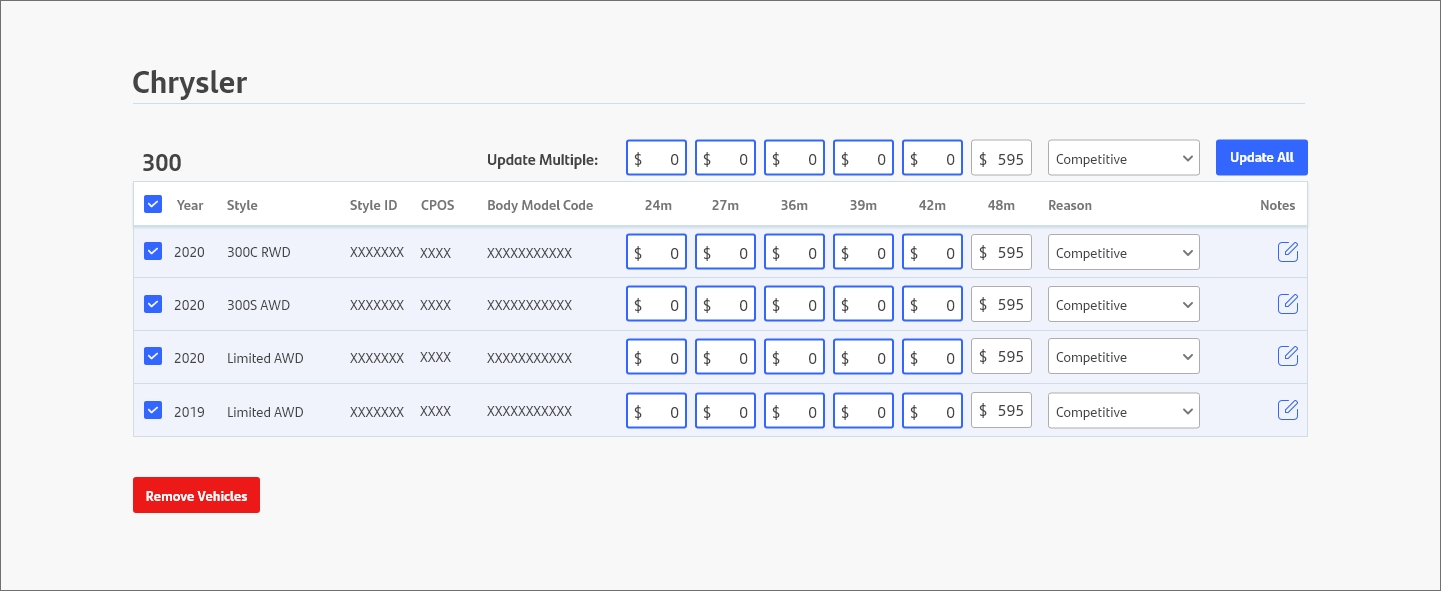
Mananger Review
Managers can view all vehicles with adjusted Acquisition Fees, but cannot edit them. By clicking the note icon on the left, they can reject individual waivers, which then become highlighted in red. Rejected waivers will be returned to Regional Brand Managers to get fixed.
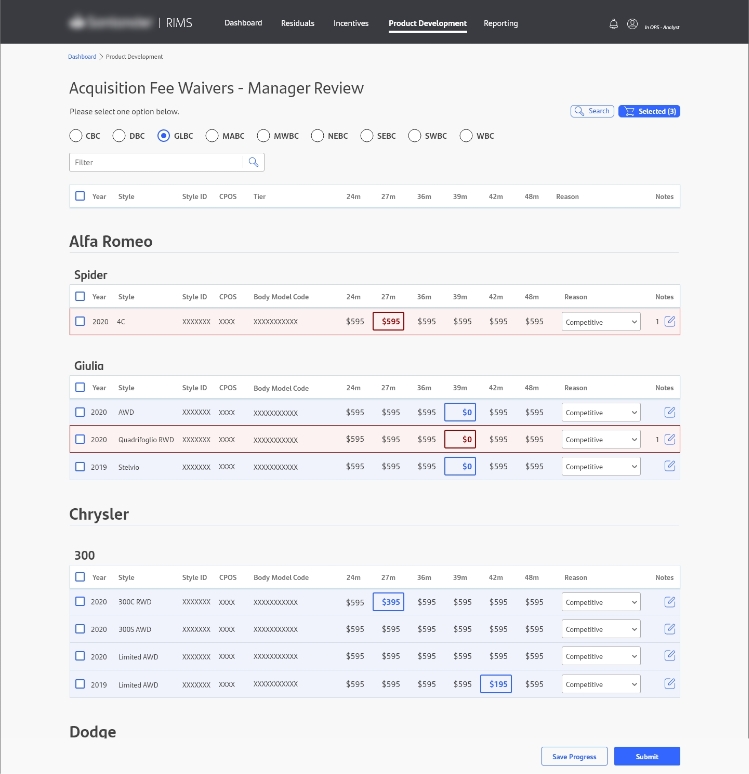
With the original prototype done, it was time to see how it worked with the Regional Brand Managers
Takeaways from Usability Tests
- System feedback is essential when adding and removing vehicles
- Users would like to be able to download an excel file once acquisition fee waivers have been approved
- Users needed to understand that the Search/Vehicle Cart button is a toggle, and the iconography needs to be consistent
- Users would like to have a list of the rejected acquisition fee waivers to fix them quickly
- More specificity in button names
Considerations Raised Developers About Wireframes
- Clicking the checkbox and clicking Add to Cart takes two steps when only one is needed
- System Feedback message style deviates from the currently implemented design
- Notes icon deviates from the current system
Key Changes in the Final Prototype
Clear Action Confirmation Messaging
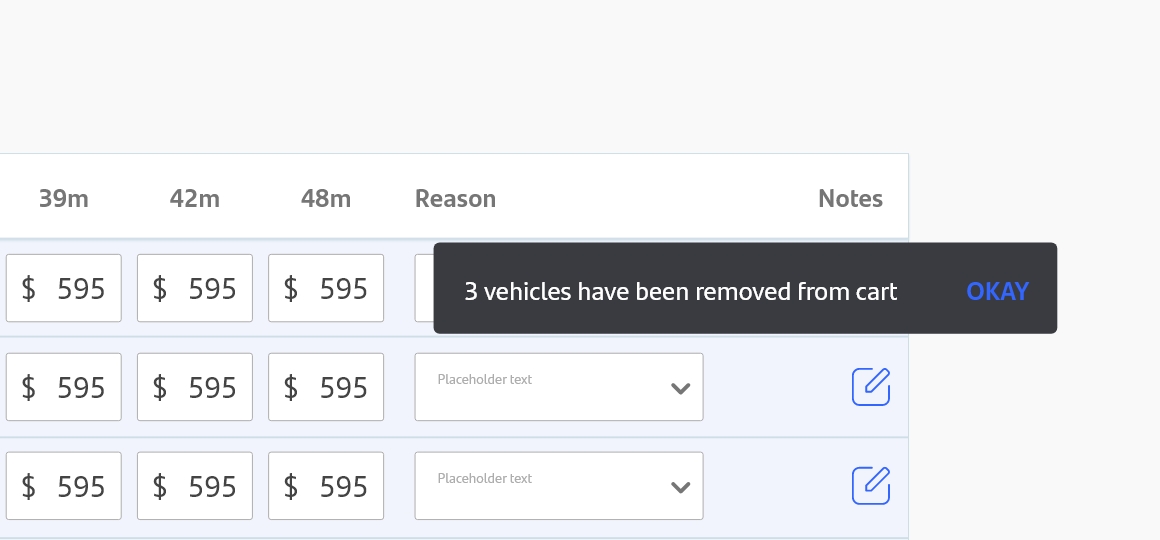
Search/Vehicle Cart Toggle
The "Search" and "Vehicle Cart" toggle have been combined to show their relationship. The toggle lives in a bar that stays on the bottom of the screen on scroll.
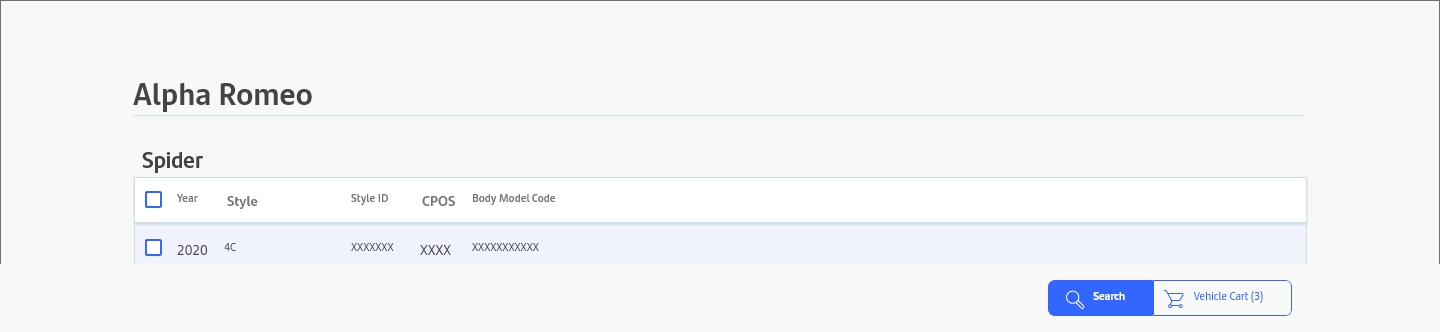
Checkbox Adds to Cart
Clicking the checkbox next to a vehicle or above a vehicle model will automatically add that vehicle to the cart without needing an "Add To Cart" button
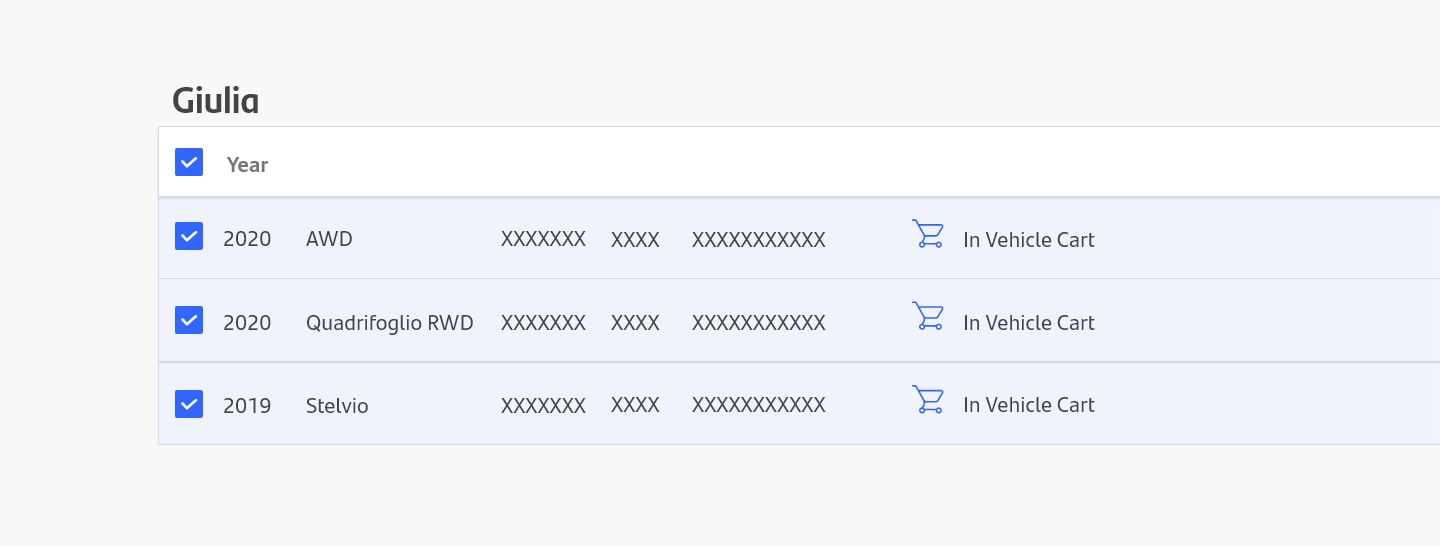
Rejected Vehicles are Shown at Top of List
When a manager rejects vehicles elected for acquisition fee waivers, they get returned to the Regional Brand Manager for revision. Those rejected vehicles are collected in a list at the top to avoid requireing searching through hundreds of rows of vehicles.
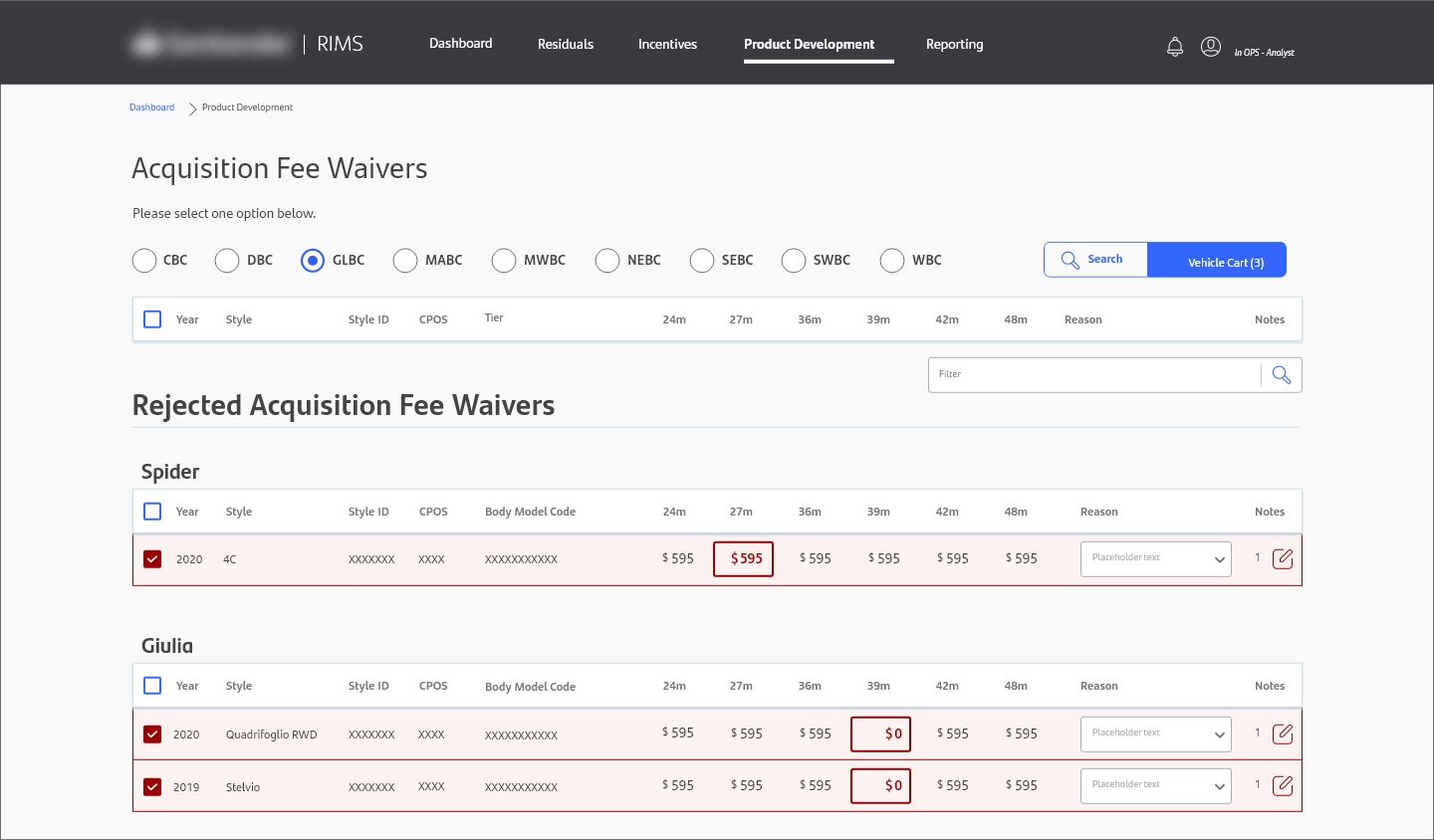
Next Steps
Now that the designs have been signed off on, the next steps are:
- Shepherding the development of the tool and any questions or changes that are needed
- QA and UAT testing
- Future development may also add more of the functionality of the current spreadsheet tool such as showing volume and the Residual Balancing Calculation